Encouraging visitors to join the conversation on my blog posts and those of other bloggers is a must for me. Personally, if I can’t quickly leave a comment on a blog post, I’ll move on to the next one.
It’s one of the reasons why I use WordPress, as I’ve found it difficult to leave comments on other blogging platforms. What about you?
I firmly believe that we should prioritise making it effortless for blog visitors to leave comments. It’s crucial not to burden them with unnecessary obstacles when they want to engage with us. But that comes with the cost of receiving comments from anonymous readers. But is that a problem?
I’ve always received comments on my blog posts from visitors using ‘Anonymous’ or ‘Someone’ as their display names. But it has never bothered me because I can spot spam comments easily and guarantee that none will reach the comments section of my posts.
Here’s an anonymous comment I received recently.
I wasn’t concerned when it appeared because it was left on one of my recent Wordless Wednesday posts about leftover chocolate, so I knew it was genuine.
Not knowing who the comment is from could pose a problem, but if it sounds genuine and has no uninvited or suspicious links, I’ll reply and approve the comment.
However, I’ll mark it as spam if it looks or sounds like a spam comment or contains any uninvited links. Oh! And I never approve comments that say ‘Nice Post.’ ‘Nice’ or ‘Great photo,’ regardless of who left them.
How do I make it easier for visitors to leave comments on my posts or prevent them from being anonymous?
In the blog settings of WordPress.Com blogs, there are settings which users can turn on or off to make it easier for visitors to leave comments or to prevent comments from being shown as anonymous.
- To find these settings on your blog’s dashboard, go to Settings – Discussion and scroll down to the ‘Comments‘ section on the ‘Discussion Settings‘ page. I’m using WordPress on an Apple iMac desktop computer in these screenshots.
- If you want to make it easy for visitors to your blog to be able to leave comments, ensure you have the first two settings in the ‘Comments‘ section, ‘Comment author must fill out name and email‘ and ‘User must be registered and logged in to comment,’ switched off.

- If you do not want comments on any posts showing as ‘Anonymous’, ensure those two settings are switched on. However, beware that turning these settings on will make it more difficult for some users to leave comments.
- Turning these settings on means that users must either fill out their name and email address or be registered as a WordPress user and logged in to be able to leave a comment. Some users may not like giving this information to be able to comment.
- Make sure you click the ‘Save Settings’ button if you make any changes.
And that’s it. Only you can choose whether to have these settings on or off. Go with what you feel most comfortable with.
Do you make it easy for visitors to your blog to comment, or do you prefer to only allow those willing to give their information to be able to leave comments? Is WordPress the best platform for engagement and for leaving comments? Let me know in the comments.
Is your blog as secure as it can be? Take this final step to make sure nobody can hack it. Take a look at my recent post for more details.
Is Your Blog Safe? One Security Feature You Must Have
Don’t miss out!
If you enjoyed this post and want more like it, click the ‘Subscribe’ button to stay up-to-date with my latest content.
Layout, content, settings, and format might differ on self-hosted blogs.
Follow Hugh on social media. Click the buttons below.
Copyright @ 2024 hughsviewsandnews.com – All rights reserved.


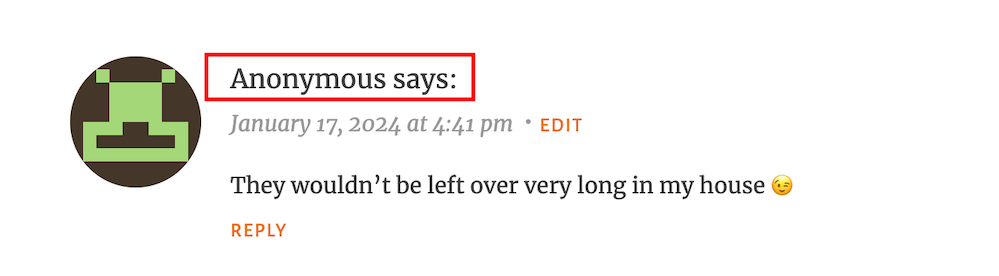


Interesting information. I’ve had trouble leaving comments on WordPress sites, not just other platforms. Frequently it wasn’t even possible to leave a comment, even though the comment feature was on. The Happiness Engineers told me they were streamlining the comments, that’s why there were hickups. Typically the poster had no idea that some people had problems leaving comments. It seems to be better lately.
I’ve heard of other bloggers having problems leaving comments on other blogs. It’s only happened to me twice where I could not leave a comment. The first time was because I had not ticked a box saying I was responsible for the comment I was leaving. There was lots of other legal jargon attached to it as well, so I did not leave the comment. The second time was on a self-hosted blog where there was no way of getting the comments box to work. I notified the blogger concerned, but they just brushed it aside and said the problem must be at my end. However, there were no other comments on any of their posts.
That’s interesting what you say about WordPress streamlining comments on their platform. If you’re seeing signs of it improving, I wonder if they are coming to the end of the changes and updating they are making? I hope so.
It was not smart of him to brush your information aside, especially since he had no other comments. However, it is a very human thing to do. The comment problems I saw were a lot more frequent. Among the perhaps 40+ blogs that I follow and who post regularly I could not leave a comment on around a third of them, even though some people could leave comments on those blogs. Some people could and some people could not. I would later find out that the same was true for my blog. Most people could leave comments, but some could not. I contacted the Happiness Engineers about the problem, and they told me they were aware of it and were working on it. As I mentioned they said they were streamlining the comment feature, whatever that means. It seems like the problem is gone by now. It seems like I can leave comments on all Worpress.com blogs as long as commenting is turned on. Selfhosted (WordPress.org) or other organizations I don’t have the same luck with.
That is good news that you’re now able to leave comments on all blogs. My fingers are crossed that all users will be able to do the same.
I’ve not heard from anyone telling me that they’ve had problems leaving comments on my blog, but if I’m not informed, I guess it could be happening.
And it’s good to hear you contacted the Happiness Engineers about the problem. Some bloggers will complain, but leave it to others to report any problems or bugs with the WordPress platform while they carry on complaining.
I wonder if the problem with some comments showing as ‘anonymous’ has been sorted, especially for those you have their blog settings switched on so that anyone wanting to comment must be logged into WordPress or have to leave their name and email address?
Yes I agree, so many people have issues they don’t report and the result is that the “Happiness Engineers” / what a silly name by the way, don’t know what is going on. That’s what they told me. They want people to report it so they know how widespread a problem is.
I can add about the “anonymous” comments, that I have actually never seen those. I have received 4,530 comments since I started blogging and not one of them is “anonymous”. I don’t know what the difference is,
That’s good to hear the problem of comments showing as ‘anonymous’ do not show up on your blog. I don’t get many, but I’d like to get rid of the ones that do appear so I know who it is leaving me a comment. However, I understand that some people do not want to always give their details online.
I wish you good luck with a solution to the anonymous comments.
Thanks so much! My Dad leaves comments but is shows anonymous and so do some of my friends. This was helpful.
I’m glad it was helpful. But the problem persists. We’re investigating, though.
Hi, there, Hugh. I’m so glad I found your article. I am not having any trouble commenting (as far as I know lol), and it’s showing me as logged in, which is great. When I had those two settings unchecked, I didn’t mind the anonymous comments at all, but some of my regular commenters said some of the anonymous comments were theirs and they were annoyed that it had shown up as anonymous. I’m a self-hosted wp.org user. Does this make a difference, do you think? I’m wondering why they showed up as anonymous when they’d never had trouble commenting before those settings were unchecked. Would love some insight if you have any. 🙂 Thank you so much.
Hi Kymber, thanks for your comment.
I don’t have any problems commenting either, but I am getting comments that just say ‘anonymous’ or ‘somebody.’ I have asked WordPress why, but so far have drawn a blank. Now I’m asking anyone whose comments appears as ‘anonymous’ to let me know how they left their comment. Was it via the JetPack app, the WordPress Reader or on a tablet, laptop or desktop computer. I’m going to present the findings to WordPress and have a couple of bloggers also collecting the same information.
I don’t think the fact that you are a self-hosted users makes any difference as these anonymous comments seem to be appearing everywhere.
I did think it was connected to bloggers leaving comments who are still using retired themes, but I’m not so sure . This has only started happening late last year (to me), so something has changed to make it happen. And I have people who do not have those setting switched off telling me that they are still getting anonymous comments. It’s a bit of mystery that I hope to get to the bottom of.
Thank you for such a quick response. I’m so glad you are working on this. I hope WP will take your findings into consideration, along with the other two bloggers, and change some things for the better. I really appreciate a lot of your topics that you write on, and am so glad I started reading. 🙂 I hope you’re having a great Monday.
You’re welcome, and thank you for the feedback.
One of my blogging friends is going to a WordPress meeting this week where she is going to bring this subject up. WordPress staff will be at the meeting. I’ll share her post on my blog if she gets some answers from WordPress. So, watch this space.
I sure will. 🙂 Thank you for the head’s up.
You won the linky party!
Again? That’s great new. Thanks, Janice.
Great post, and this is not spam – I can assure you 😊 .
I just wrote a post about me getting very weird comments that I thought were fine. They all said “great blog, I will follow” but then they never do. I noticed that they also left multiple comments looking a like on the same post, and after googling a bit I realised that it was all spam! I’m so disappointed, but not I’ve fixed it.
I had no idea that spammers and bots could do this. Well, you learn something new everyday. Thanks a bunch for sharing this!
//AM
It took me a while to realise that short comments like ‘great post’ ‘beautiful post’ ‘great blog’ or anything short that does not prove they’ve read your post was nothing but spam.
And now there are bots that leave slightly longer comments saying how much they like reading your blog, but they never go ito any details about the contents of your posts.
I now mark all such comments as spam and also remove them as a subscriber if they’ve followed my blog. Of course, they can refollow you, but they soon get fed up of following when I keep unsubscribing them.
Yeah, I do have a follower who has a suspicious name, but keeps liking the posts. I guess he can stay for a while at least.
Scary, though how spammers can follow the blog as well these days… Thanks for that info.
Unfortunately, there are lots of spammers and spambots in the blogging world. And I’ve heard of bloggers being scammed by them. So be very careful. I’d recommend you remove anyone you’re not confident is nothing but a spammer.
Thanks. I will try and do that then 😊 I’m very careful otherwise.