I came across some comments recently where somebody asked how to create a pingback to the post they were leaving their comment on. The blog host didn’t know. It got me thinking that I should do an updated post on what pingbacks are and how to create them.
What are pingbacks?
A pingback is a type of notification that allows you to inform another blogger that you have linked to a post or article on their blog or website. This notification is typically automated and serves as a way to establish connections between different blogs or websites. Sometimes, pingbacks are also referred to as trackbacks.
If the other blogger has a pingback-enabled website or blog, then they can see a notification that you have linked to their article. They can then choose to allow your link to appear in the comments section of their blog post.
This may drive traffic to your blog when readers click on the pingback notification link.
Pingbacks work well on blog challenge posts such as Thursday Doors or Sunday Stills (to name but a few).
Today, I’m going to show you how to create a pingback.
Let’s get started.
In the screenshots below, I’ve numbered key points and am creating a pingback to my recent blog post, ‘The Power of Feedback: A Writer’s Brief Journey Through Editing and Story Chat.‘
- Highlight the word or words you’ve picked.
- Click the pingback link that pops up in the toolbar.
- In the URL box, enter the URL address of the blog post you’re linking to, or if it’s one of your own posts, search for the post.
- Choose the post you’re linking to.
Finally, and most importantly, tick the box next to the ‘open in new tab‘ box.
Ticking the ‘open in new tab’ option guarantees that when users click the pingback link, the linked post will open in a new tab or page. This feature effectively retains users on the current page, allowing them to easily return to your post to leave a comment or engage with the content.
Not selecting the “open in new tab” option could result in missed opportunities for comments and likes.
- Your pingback has been created and will be highlighted in the post.
Tip – You can also highlight the pingback by making the text bold. To do this, highlight the text and click ‘B‘ (bold button in the toolbar).
- Before publishing your post, preview it first and make sure the pingback works. Does it go to the right location? If not, delete the URL and insert the correct one.
- Once you are happy that your pingback is working, publish the post.
Pingbacks should be exclusively directed toward blog posts and websites relevant to the subject of the post you are sharing or where you have been specifically invited to link.
Never create a pingback to a post that has no connection with the subject of your post.
Should I ask first before creating a pingback to another blogger’s post?
It’s always nice to ask first, but you’re good to go if the blogger has enabled pingbacks. And if you know the blogger well, there is no need to ask. But it’s best to ask if it’s your first time linking to one of their posts.
However, there’s no guarantee that your pingback requests will get the thumbs up. I receive pingback approval requests every day, and I won’t approve any that seem spammy or are completely unrelated to the post they’re trying to link to.
Are there any advantages of having pingbacks on your blog posts?
Yes. Here are a few advantages.
- Creates traffic to your blog.
- SEO-friendly.
- Search engine optimizations (SEOs) such as Google and Bing rank blog posts that include pingbacks higher.
- Bloggers may link back to one of your blog posts.
- Great for promoting older blog posts you have published that some of your followers may not have read.
Caution—It is crucial to refrain from creating a pingback to a blog or website’s home page. This practice is discouraged because it fails to notify the blogger whose post you are referencing.
Do pingbacks attract spam?
Some experts recommend not allowing any pingbacks or trackbacks to a blog because they attract spam. However, by moderating all pingback notifications, you can prevent any spam pingbacks from appearing in the comments section of your blog posts.
Good news from WordPress about spam comments
After an update in 2023, the WordPress anti-spam software has dramatically strengthened its ability to intercept spam. Consequently, there has been a significant decrease in the volume of visible spam comments reaching blogs. Previously, hundreds of spam comments inundated my blog on a daily basis. However, following the update, I only encounter one or two weekly.
Where possible, try and include at least one pingback in every blog post you publish.
You can use a mixture of pingbacks to your posts and those of other bloggers.
Are there any problems with allowing pingbacks on your blog?
None that I am aware of.
An invitation to create a pingback
If you’ve never created a pingback before, try creating one for this post. I’ll be happy to let you know if it works and include it in the comments section.
If you encounter any problems creating a pingback, don’t hesitate to ask me for some help.
Summary: The Power of Pingbacks and How to Create Them
- This guide explains pingbacks, how to create them, and the best practices to follow.
- This guide covers everything from creating a pingback to the benefits, staying safe from spam comments, and recent anti-spam updates from WordPress.
- This post also encourages readers to use pingbacks and shares my positive experience. It’s helpful for new and experienced bloggers, giving them the knowledge and confidence to use pingbacks effectively.
- In the busy blogging world, pingbacks are important for connecting and getting more site visitors.
- Pingbacks, sometimes also known as trackbacks, are useful tools for bloggers that let other bloggers know when you link to their posts.
- It’s polite to ask first before creating a pingback to another blog unless you know the blogger well or have been invited to link to a post.
- Always tick the ‘open in a new tab’ box so that readers do not lose the page they are reading.
- Pingbacks do not attract spam.
- WordPress anti-spam software now eliminates the majority of visible spam, saving you time in checking for comments that may have been marked as spam by mistake.
Layout, content, settings, and format might differ on self-hosted blogs.
I actively utilise pingbacks as part of my content strategy. My experience with using them has been positive, as they help me foster connections with other blogs and websites and enhance engagement. If you have any questions about pingbacks, please leave them in the comments section below, and I’ll be happy to address them.
My thanks to Sylvain Richard for his recent blog post about pingbacks.
Don’t miss out!
If you enjoyed this post and want more like it, click the ‘Subscribe’ button to stay up-to-date with my latest content.
Follow Hugh on social media. Click the buttons below.
Copyright @ 2024 hughsviewsandnews.com – All rights reserved.


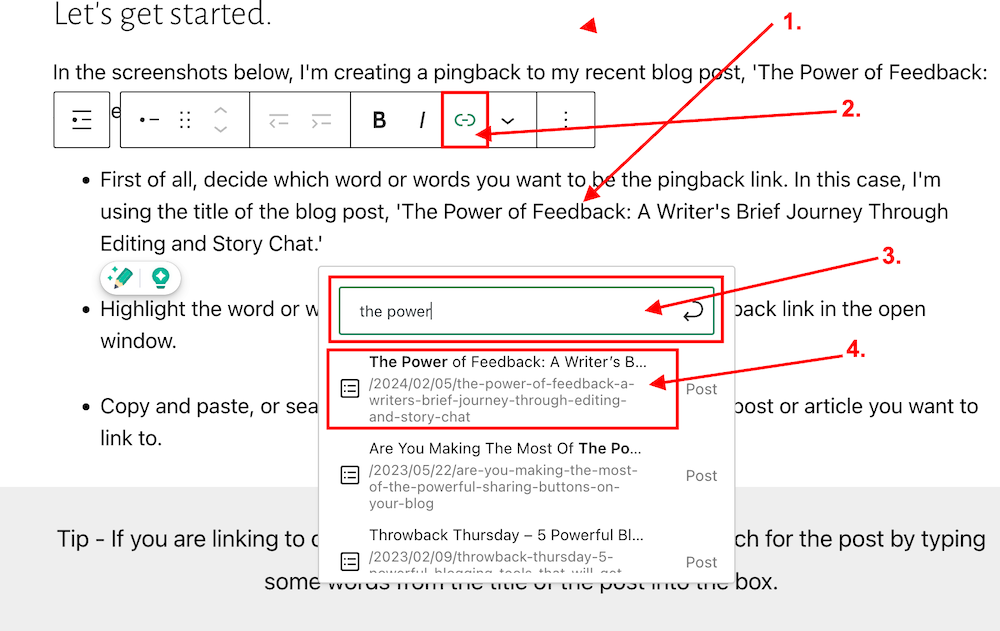

I think I must be a bit thick, but I still don’t understand wingbacks and what they actually do, where to add them, and what URL to put in the URL box.
Do I add the URL of my blog, or that of the post I’m commenting on?
If it’s the URL of the blog I’m commenting on, do I add it on my blog?
How do I add it on my blog?
If I use the pingback link in the comments box, what URL di I put in there?
It depends. If you’re linking to one of your own posts, then add the URL address of that post.
If you want to link to another blogger’s post, add the URL address of their post in the URL box.
When creating a pingback In the comments box, add the URL address of the blog post you want to link to.
I hope that helps? But feel free to ask any further questions.
Got a few message from readers that they can’t get their pingbacks to work. Turns out some have disabled their XML-RPC which will stop pingbacks if you turn it off. So you need XML-RPC enabled in order to send and receive pingbacks. Thought I’d share that with you.
All WordPress.com blogs are pingback enabled, but users do have the option to turn them off per post.
Way back many many moons ago (when that phrase wouldn’t be considered offensive) I used to be a member of the Open Trackback Alliance. Ever since I have gotten back into blogging I have been trying to find that group without success.
One of the members created a plugin that would list about 10 or so links in your latest blog post that would automatically generate to other people blogs that pinged the Tracker whenever they posted.
It’s been a long time but that is how I remember it working anyway.
I got so much traffic and new blogging friends the day I joined the group.
I wish I could find them again or something similar.
But yes, trackbacks DO come in handy so if anyone would like to link to one of my posts, have at it! LOL!
That sounds like a great plugin and a great group. I hope you manage to find that group again.
I try and include at least one pingback on all my posts as SEOs seem to like them. And once you know how to create them, they’re easy to set up.
Hello there, very nice artilce, insightfull information, thank you for sharing, In fact I will start to use this information on my Article Directory for bloggers.
Thank you so much, Sylvain. I’m delighted that you will use the information in this post to help others.
Hi there Hugh.
I am happy to let you know that you are one of the top 6 posts and will be featured on Monday SSPS and I have already shared on Pinterest.
That’s great news, thank you, Esme. Thank you for also sharing the post on other social media channels.
Way back in the day there was this group called Open Trackback Alliance that I would partake in and it made my blog ranking skyrocket and generated a ton of traffic to my blog. Unfortunately I cannot find another group like that one.
You were able to put a snippet of PHP code within your WordPress post file (single.php i think) where you wanted the groups pinbacks to appear. Each person who added to it removed the last link and added theirs to the top so every time it was shared there would be a new link.
It worked as long as everyone followed the process. You could have over 500 pinbacks at any given time until the feed ran long enough where your link would be gone with the newer people adding to it. Worked like a pyramid thingy. But in a good way.
If anyone knows of another group like that, chime in and let us know.
That sounds very much like the chain letter days I remember back when I was growing up. You had to send a postcard to the person at the top of the list, remove them from the list, add your details to the bottom of the list and then send the letter to six new people. I’ve never seen it happen with pingbacks or in the blogging world, though.
Great tutorial as always Hugh. With self hosting, its a bit different, but its awesome to use
Thanks so much for participating and sharing at SSPS 298. See you again next week!
These tutorials are always for WordPress.Com users as that’s what I use, but I hope it’s as easy to create pingbacks on self-hosted sites as it is on WordPress.com.
Super easy indeed Hugh. Yes I know you do your tutorials for WordPress.com – no problem, You still do an awesome job.
Thank you, Esme.
I like that WP has made it fairly easy to create a pingback. I just wish they’d quit changing the process. It seems that recently, I couldn’t figure out how to have the page open in a new window (after easily doing that before) but then they made another change, and it was easy again.
I’m not sure why they keep chopping and changing things that end back where they were before. What should always be most important is that it’s easy to do. We should never have to go looking for it.
Hugh, this is very helpful! I love pingabacks and they are a necessity for those of us that run a prompt. I forget the option to tick the ‘open in new tab’. Thank you for the reminder.
I’m glad it’s helped, Eugi. The ‘open in new tab’ box is so important, otherwise the reader loses your page. And from experience, most don’t return to that page once they lose it.
So true they don’t return. Thanks again.
Thank you. This was very useful. I do not currently accept ping backs, because of two reasons.
One – they look horrible, like spam but not.
Two – Everytime I link to a post myself within my own blog I get a lot of comments and believe that they’re from other readers than myself linking to a post 😂. I’m weird that way.
Still, i might turn them back on now thanks to reading this. I never thought it helped with SEO.
I’d recommend not approving any comments or pingbacks that have nothing to do with the subject of the post they’re being left on.
Pingbacks are a powerful way to promote your blog and get more traffic to it if that is something you want to do. Otherwise, they won’t serve any purpose other than promoting any of your older posts.
Good to know. Yeah, I’ll try and keep that in mind. That would look spammy if it’s unrelated to the post.
I like that you added the “for promoting older blog posts you have published that some of your followers may not have read” suggestion. This works well for the purpose you suggest.
The ongoing changes with comments, links and pingbacks is frustrating. I wish WordPress would settle on one method. I also hope they make it easy to check that “open in new tab” box. Some weeks, when I create the table for the Thursday Doors Recap, the URL’s load with that feature set on (which is desired) Other weeks, I have to visit each link and turn it on. In some weeks, checking that box has been a 2-step process.
I always feel sorry for some of those older posts languishing in the archives of blogs not doing anything, Dan. And given we’re all getting new subscribers daily, these posts are often worth reading for newbies to our bogs.
Yes, I agree with you about WordPress settling for one method. I especially think that the ‘open in new tab’ box should be easy to find rather than having to click a few more links to find it. I can’t imagine anyone wanting that box to be more difficult to find.
I will be rerunning a post I had years ago, Hugh. I looked at it the other day (almost by accident) and I realize that most of the people who liked it are gone from blogging (I miss them) and most of my current followers didn’t see it.
Our blog archives are full of treasure, Dan. Pingbacks are a great way to bring those posts to the surface.
Thank you so much for explaining pingbacks, Hugh. I am making it a point to utilize this function more. Your information is inspiring me to do so. Thanks, Hugh! Cher xoxoxo
I’m always happy when somebody tells me that I have inspired them to do something, Cher. Pingbacks are easy to create and are a great way of supporting other bloggers.
Thank you, Hugh!
I think pingbacks are an easy way to support other bloggers and make it easy to take a look at their blog.
And such good news about the spam comments. Thanks for letting us know!
I agree, Erika. And the lack of spam now coming to my blog is a blessing.
I bet!
Hi Hugh, thank you for including Sunday Stills as an example of a pingback to a challenge in your post today! The blogging community is strengthened by using pingbacks, which helps bring new folks to our blogs and others.
I’m glad you included the final step of selecting “open in new tab.” I noticed last week that this process changed again. Once you add the pingback, then another window opens which you now select in the drop down window, then click to open in new window. I think this last step is important to keep readers on your post instead of clicking away.
For the first time, Jetpack prompted me to log in on your post today (from my phone). It would have shown me as anonymous, too. I scooted over to my desktop to rad and leave this comment. Sigh…
Thank you again for publishing this post and teaching and reminding bloggers how to successfully use pingbacks.
Hi Terri, I noticed that change about the ‘open in new tab’ box and wondered if it would change again. I don’t understand why they want to hide that box, although I have heard it said that many bloggers (and readers) prefer it not be ticked. I’ve also noticed that many of the comment boxes now show as a Block when you want to leave a comment. I remember that happening before, before WordPress switched it back again. I’m wondering if there is some tinkering behind the WordPress scenes going on? I’ll be keeping a close check.
Did you try logging out of the Jetpack app and logging in again?
Ugh, constant changes! I’m replying to this through jetpack as an experiment. 🙄
They seem to have a habit of chopping and changing things, Terri. Just when you think it’s back to how it was, it changes again.
Your comment not showing as anonymous, so looks like it’s working.
Thanks for letting me know. When I opened your post on my phone, I was logged out of WP on my desktop. I logged in to comment from there. Wonder if the app is connected to being logged in on the original account set up on my desktop? Weird.
I always login from my desktop which seems to then log me in if I click on the Jetpack app on my phone.
Good to know!
Thanks Hugh.
So the Thursday Doors and Sunday Stills are pingbacks?
Thursday Doors and Sunday Stills are photography blogging challenges that use pingbacks, Kevin. Both hosts ask participates to create a pingback to their post so that other participates can also see the posts. It’s a great way of linking up with bloggers participating in the same challenges.