WordPress constantly changes; some things keep changing and return to where they were before. That’s why I’ve updated and am republishing this post from July 2023.
If, like me, when you create a pingback, you prefer links to open in a new window rather than in the same window you’re viewing (thus losing the page), it’s vital that you tick the ‘open in new tab‘ box when adding links or pingbacks to a blog post.
The ‘open in new tab‘ box used to be visible when creating a pingback but has reverted to being hidden again. I don’t know why, but I wanted to show you where to find it.
If you’re unsure what a pingback is or how to create one, my post, ‘The Power Of Pingbacks: How To Create One,’ has all the details.
- Highlight the word(s) to which you want to add your pingback.
- Click the pingback icon in the open toolbar, and add or search the URL address of the page, post or site you want to link to.
- Click the ‘edit‘ button.
- In the new window that opens, tick the ‘Open in new tab‘ box.
- Click the ‘Save‘ button.
- When a reader clicks the pingback in the post, the link will now open in a new window (not on the same page they’re reading).
- Want to test it? Click the following link – Meet Hugh. It should open in a new tab on your device.
Let’s hope that WordPress leaves the ‘open in new tab‘ box where it is.
If you have any inquiries about pingbacks or the ‘Open in new tab’ option, please feel free to ask in the comments section.
Layout, content, settings, and format might differ on self-hosted blogs.
Follow Hugh on social media. Click the buttons below.
If you enjoyed this post and want more like it, click the ‘Subscribe’ button to stay up-to-date with my latest content.
Copyright @ 2024 hughsviewsandnews.com – All rights reserved.


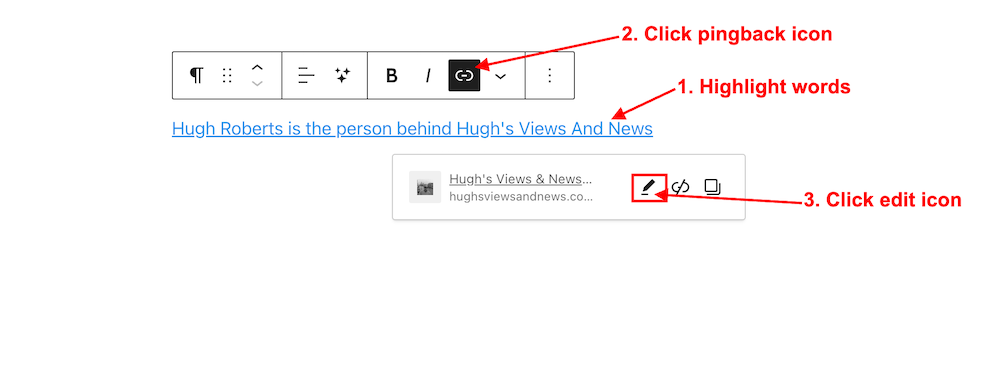
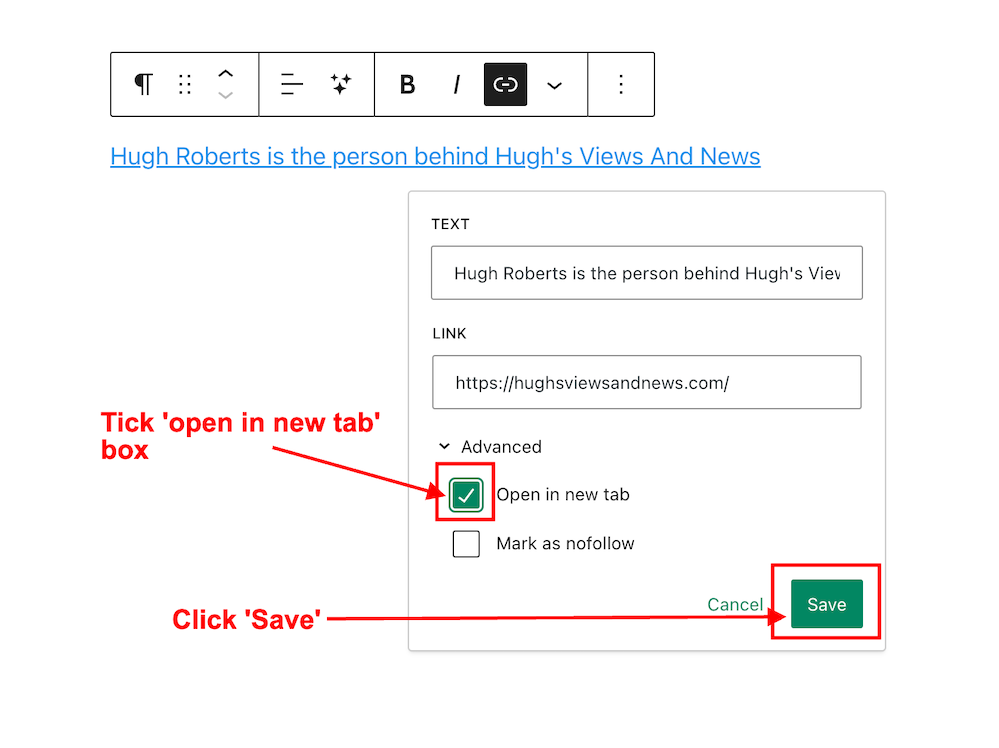
Great tip, Hugh. I didn’t think to check out my links. I assumed that they opened in a new window. You don’t have to do that for every link do you?
I’m afraid you do, Marsha. It seems that most people prefer a link to open in the same window, hence why WordPress have not ticked that box by default. However, the majority of bloggers and readers tell me that they hate it when a link opens in the same window they are reading (I hate it when that happens). Most don’t bother to go back to the page they were reading (including me).
I checked some of my former posts, and all of the ones I checked did open to a new page. I think years ago I check a box when I set up discussions or reading. I’ll go back and check and let you know. 🙂
It used to be much easier to tick the ‘open in new tab’ box. Why WordPress went and hid it, I’ve no idea. However, it’s just a few more clicks getting to it. Glad to hear your links are opening in a new tab.
Well, I’ve been ticking them anyway, now that I know. You never know when they will stop opening in another tab. 🙂
Hopefully never, unless a bug starts ruining things.
Let’s hope that doesn’t happen. I don’t think bug have great brains. 🙂
Well, I checked everything. I couldn’t find where I had set anything about links in general, but mine do open to another tab as far as I can see.
Thanks for the Tips and how to manage pingbacks.
I have been away from wordpress.com for sometime. It has changed so much, I feel I am starting a New
Yes, WordPress is constantly changing so there is always something new to learn. Welcome back.
Thank you
thanks for this hugh! I couldn’t seem to find how to do it but now thanks to you I can!
I’m glad to have helped, Carol anne.
My site is self-hosted WordPress and I use that feature all the time. One question I have though: When using the Gutenberg embed block for WordPress and other links, how do you make that link open in a new tab? I’ve searched high and low for an answer and can’t find one. Does anyone know?
There should be an option for opening links in a new tab, Debbie, but I’m afraid I can’t help with self-hosted, sites. Do you know any other bloggers who have a self-hosted blog where links open on a new tab? I may be worth asking them, if you do. Otherwise, whoever hosts yours blog should be able to help.
I don’t think it has anything to do with hosting. It’s still WordPress and we use the same Gutenberg editor as wp.com. Do you have an “open in new tab” option with your embed blocks? Neither the WordPress embed nor the generic embed has that function, far as I can tell.
The ‘open in new tab’ option appears only after clicking the pingback link in the tool bar that appears when creating a pingback, such as in the Paragraph block, and then by following the instructions in this post.
It’s WordPress software, with the same Gutenberg editor that you have, Hugh. Neither the WordPress embed nor the generic embed blocks seem to have an “open in new tab” function. Have you used them?
Yes, I’ve used the YouTube embedded block to embed links to some of my YouTube videos, but the link opens up the videos on the posts, so no need to have an ‘open in new tab’ box.
I think the ‘Open in new tab’ box is a great feature. Thank you for your detailed description on where it is located. If only WordPress would be transparent when implementing changes. Sigh…
They are usually very transparent with changes, but not so with the little changes like this one, Eugi.
Yes, I agree, Hugh. I read WP’s news;etters which are very transparent but I wonder if others rea them.
Given what I see on blog posts, I don’t think many do, Eugi. They may receive them, but I don’t think they read them.
you do have to wonder why they ‘tidy’ these things so they’re tucked away. I suppose it is WP wanting to force us into a learning experience whereas most of us wait for the explicatory Uncle Hugh’s Very Useful Post.
I don’t mind them changing things, but when they bury settings that I use all the time, I find it frustrating. I use the ‘open in new tab’ box all the time, but maybe those of us who do are in the minority?
Glad the post helped, Geoff.
Yes, this is a big improvement over the version that took 5 or 6 clicks to find.
I agree. The less clicks, the better.
Well, you can’t say that WordPress is set in its ways… although sometimes it would be greatly appreciated if they were. It seems that just about every time I try to post, something has been moved, or hidden, or deleted completely. Thanks for this heads up… I would have been completely baffled.
I’m glad this post has helped. I don’t mind changes, but when they make things I use all the time harder to find, it can be very frustrating.
Thanks for the update Hugh. I tick this box too. I agree, I hate it when I can’t get back to where I started/where I was reading. Its so frustrating.
It looks like there are lots of updates, I need to get caught up
WordPress is constantly changing, Brenda. I don’t mind changes as it keeps things looking good and up-to-date, but I don’t know why they want to bury certain settings that many of us use all the time. This is the second time they’ve made this change to the ‘open in new tab’ box.
This is one feature I wish they would default on unless it’s an internal (on same page) link.
It seems that ticking that box is something the majority do not want to do, Dan. I’ve read a lot of posts as to why we should not tick that box, including this one –
https://adrianroselli.com/2020/02/link-targets-and-3-2-5.html
It seems to be a lot to do with choice. But I’m going to stick with pingbacks opening in a new window, as I hate the thought of readers losing the page of my blog they’re reading. If they lose it, will come back and leave a comment, or will they move on?
That’s an interesting article, and if I read that when I was directing an in-house development effort, I might agree. I can see how it might complicate security.
But when the objective of the page is to keep the user engaged (hopefully so they will comment) sending them off my page to your page isn’t helping. They could easily decide to check out one or two of your related articles, requiring multiple back-button presses to get back to me.
In the case of User Experience, I look at something like a list (your “Did you miss anything” or my “Thursday Doors Recap” in both of these, taking the user away from the list is not a good idea.
Last, I’ll point out that a lot of websites load other things after they load, often requiring more than one press of the back button to escape.
Thanks, Dan.
When it comes to personal bloggers, I think the majority prefer the page to open in a new tab. Those bloggers that don’t probably forget to tick the ‘open in a new tab’ box or don’t know about it. I’m still rather shocked by how many personal bloggers add pingbacks that take the reader away from their blog.
When they changed the way to choose “open in another tab” (I think even twice), it was a bit of a challenge to figure out the new procedure. But I knew it must be somewhere and found it… lol
Good for you. I hope it didn’t take too long to find.
It is quite a while ago but I don’t think it took me long, after that first “sigh” 😄
The one consistent thing with WP is that it is constantly changing. Ugh!
I don’t mind change, as it keeps things from becoming stale. But when it happens all at once, it can be rather overwhelming.
Still can’t find it, but probably because they have “improved” the site beyond my ability to find anything. Just discovered how to post photos last week. Much more improving and I won’t even know how to start.
WordPress have some great online tutorials and videos for beginners. I’d recommend you give them a go. It’s how I got to find my way around WordPress.
With all the links I add to my Sunday Stills posts, this new process gets old fast–but I’m getting faster at doing this for the reason you mentioned to keep readers on the page. I don’t know how it works in mobile reading, but it’s a good habit to get into.
That same dropdown has the box to select “do not follow” which I began using if I use a link from a website (not any blogs). No follow links were created by Google to combat blog comment spam. So should we as bloggers tick that box too while opening in a new window?
All week I’ve been using my desktop for blogging engagement, etc and I am still being prompted to log in to almost every post I read (except yours and a few I can count on one hand). Yes I am logged in in WP. So weird. I had left a review of Jetpack App on Google and got a reply by email today. Of course WP wants to know more about it (as if I’ve never addressed this before). I have a screen shot from a post I just commented on so we shall see about that.
Seems endless that WP just keep having these issues and changes. Thanks, Hugh, for keeping us bloggers informed!
From what I know, when the ‘do not follow’ box is ticked, you’re telling search engines to ignore that link and not count it towards your site’s backlink profile, Terri. Since search engines don’t count these particular links, they don’t count towards improving your blog’s ranking in search results. I’d only use that box if a pingback I am including is primarily for profit. So, I’d never use them when linking to another blog.
Sorry to hear the ‘log into WordPress’ problem is back when you’re trying to leave comments. Is it happening when using other browsers, or just the one you’re using? I used to have terrible problems with WordPress when using Sarfari, but when I switched to using Chrome, all the problems disappeared.
Sometimes, companies only respond to poor reviews. I hope they take the problem you’re experiencing more seriously this time and come up with an answer. Please keep me updated.
It would be rare to use the do not follow choice, but it intrigued me to see that as another choice in the drop down.
Yes, I’m on chrome, logged in to WP, and still have to log in to about 1 out of 3 blog sites to comment. Weird. I’ll send the screen shot today to WP.
Do you have the latest version of Chrome on your computer, Terri? Also, try WordPress using another browser and see if you have the same problems. Worth checking, but I hope WordPress come to the rescue.
I saw your reply and went straight to the computer to update Chrome, relogged in to WP…and nothing changed. Later today, I’ll send in a ticket to see why this keeps happening. I’ve always used chrome and my outlook email (Microsoft) since before I began my blog. For the bloggers who self-host, now I don’t get their e-mails notifications. Sigh…
Surely they realised last time they hid it that it wasn’t a popular move… otherwise, why did they reinstate it?
Do they think we’ll have forgotten?
What have they got against it?
From what I’ve read over on Mastodon, most bloggers do not like clicking the ‘open in new tab’ box. I was told by one such person that I’m taking away the choice by forcing my readers to open a new window on their device when I tick that box. I think WordPress are going with the majority, but unfortunately, the majority now seems to be companies with blogs or those blogs that are shopfronts for selling stuff and services. We personal bloggers are being left out more and more. But there is always usually a way around it.
I tend to right-click and select ‘open in new tab’ as standard anyway, but I’d rather my readers didn’t lose my website by clicking a link.
I agree with you. I’m sure that when somebody loses a page, they probably won’t then leave the comment they were going to leave.
This is such a pain, Hugh! I don’t know why they can’t make things easier and leave them as is! No one has time to search for this stuff. I’m very frustrated with WP. Thanks for letting us know. xx
I agree, it was much better when the ‘open in new tab’ box was visible, Colleen. However, other bloggers have told me that they never tick that box. I hate losing a page I’m reading when clicking links, and I’m sure most of my readers feel the same.
I agree. You can get around it if you remember to use the back arrow on your browser to get back to the post. But so many times I forget and have to start all over again!
I think mamy people can’t be bothered to even do that, Colleen. Once they lose the page they were reading, they generally will move on.
Yes, you’re probably right. I use those links when I can find them, so thanks for the tip.
Thanks for sharing! I wondered why it disappeared again?!
It’s very odd why they’ve chosen to hide the ‘Open in new tab’ box again. From what I hear, most bloggers prefer not to tick that box. But I don’t like losing a page when clicking a link, and I’m sure most of my readers feel the same.
Me too!