Following Twitter’s decision to disconnect its auto-sharing facility to WordPress, bloggers now have to use other auto-tweeting software or manually tweet their blog posts to Twitter.
At the time, WordPress announced that auto-sharing to Mastodon would be available in June 2023, and it’s finally arrived!
If you have a Mastodon account, the following guidelines explain how to connect your Mastodon account to your WordPress blog.
- Ensure you view your blog’s dashboard in the ‘Default‘ view.
- On the dashboard of your blog, go to Tools – Marketing.
- At the top of the page, click Connections, then click on the Connect button next to Mastodon.
- 1. Enter your Mastodon username, and 2. click Connect account.
- WordPress will search for your Mastodon account and ask you to authorise it. Once it finds it, click the Connect button.
- Tick the ‘Connection available to all administrators, editors, and authors’ box if other users are accessing your blog.
- Your Mastodon account is now connected to your WordPress blog. When you publish a new post, it will automatically be shared on Mastodon.
Side note: Mastodon refers to messages as ‘toots.’ Remember to write a message for your audience that will show on your toot when it is auto-shared to Mastodon.
- Remember to add the Mastodon sharing button to your blog so it shows on all your posts and pages.
If you’re on Mastodon, please leave your Mastodon username in the comments section so I can follow you. If you want to follow me, my Mastodon username is @HughWRoberts.
If you’d like to join Mastodon, start here on the Mastodon startup page.
If you’d like more information about Mastodon, I found this unofficial guide to Mastodon very helpful.
If you have questions about auto-sharing on WordPress, please leave them in the comments section.
Layout, content, settings, and format might differ on self-hosted blogs.
To follow Hugh on social media, click the links below.
If you enjoyed this post and want more like it, click the ‘Subscribe’ button to stay up-to-date with my latest content.
Copyright @ 2024 hughsviewsandnews.com – All rights reserved.

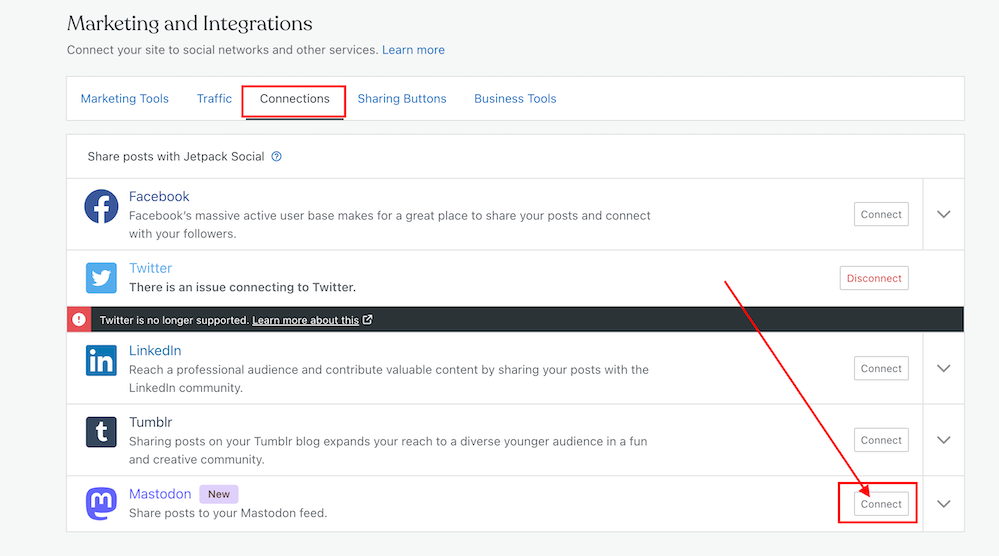
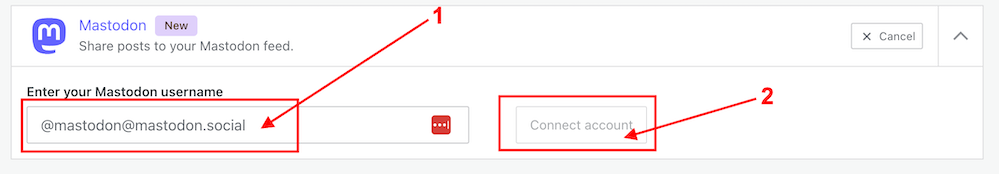
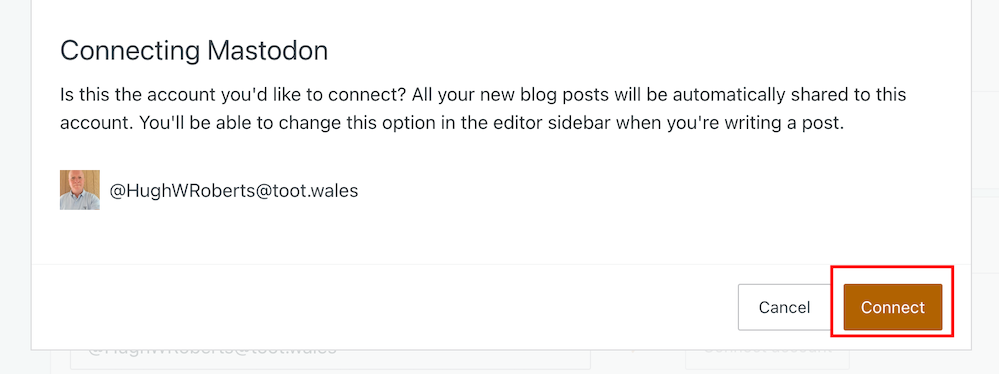
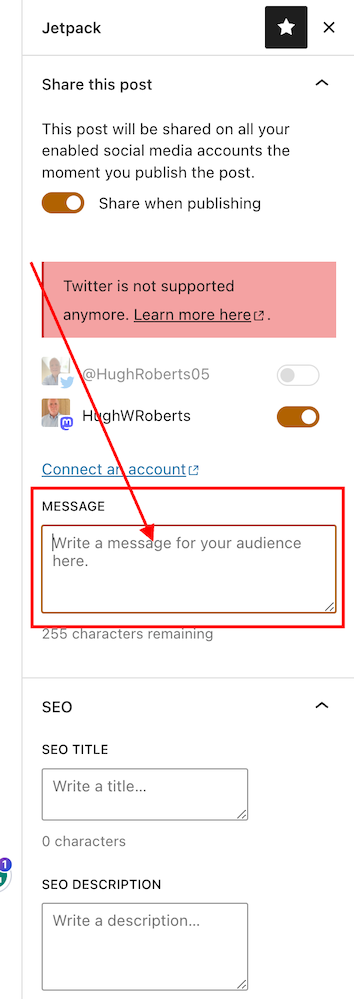
Seems this doesn’t work for Scheduled posts. I discovered if you have a post scheduled to post and when it does, the social sharing feature on Jetpack doesn’t work. I also found that scheduled posts don’t populate in WordPress’s Read feature either.
If I need my post to show in the WordPress Reader I have to change the post to draft and back to publish sometimes. But not all the time.
I enabled the Mastodon social share feature in Jetpack and it has never shared any of my scheduled posts yet. I end up having to manually do it still.
I should mention that I’m self-hosted. Is anybody else having this issue, self-hosted or on WordPress.org?
I schedule all my posts here on WordPress and auto-sharing to Mastodon works great. All my posts also show up the WordPress Reader.
As you have a self-hosted blog, I’d recommend you run the problem pass your self-hosted host first, although WordPress also have a dedicated self-hosted helpline, but you need to be self-hosting via WordPress to use that facility. I see so many self-hosted bloggers report problems to WordPress only to be told that their blog is self-hosted by WordPress, so they can not help.
It’s not that big of a deal to me. Sometimes it works, sometimes not. This would actually be a Jetpack plugin issue and maybe a CRON job that is turned off on the server. I han’t got the time to deal with that yet, LOL!
Hi Hugh, Thank you for the info on Mastodon which I have not heard of but maybe I’ll head over and have a look after my break 🙂
Hi Carol, I only went over to Mastodon after all the recent problems with Twitter. Although many users said that Twitter was about to collapse after Musk took it over, it’s still very much working, but has its problems.
I’m using Mastodon as a backup in case Twitter does disappear. So far, I’m enjoying using it as it’s a much friendlier place than Twitter, but getting traffic from it a slow process. But I guess we all have to start from somewhere.
Thats good if you are enjoying it Hugh I had a quick look and then read something about server connection and I thought that is for another day-smile- I haven’t had any problems with Twitter but only use it to promote my posts and its fellow bloggers who I interact with who are all lovely but if it goes it goes and then it may be time to look at Mastodon or whatever is the current flavour but thank you for the intro I have logged it. I hope you have a great weekend Hugh 🙂
Great article, thanks for sharing, Hugh.
How have you found Mastodon? I have thought about signing up. Is it better than twitter?
I’m enjoying my time on Mastodon, Cav. It’s nowhere near as fast as Twitter, but I’ve not come across any negativity or trolls on it yet. But it’s still early days for me on it. But so far, so good.
Good to know. Thank you for answering my question. 🙂
I tried joining several servers “near me” but was unable to complete that process. I joined after you posted an invite (Thanks), so I am on the same server. @DAntion
But, I haven’t yet figured out how to follow you, or how to post a ‘toot’ from a browser. I did see that there is an iOS app, which I will add later. Hopefully, my post tomorrow will be shared by WordPress.
Thanks for the information you’ve provided.
Hi Dan,
Great to see you Toot.wales. I’ve followed you and have also boosted your WordPress post. Boosted is Mastodon’s name for a retweet or reblog.
I’m afraid it’s not very easy finding others unless you know their Mastodon user name. The best advice I can give you is send invites out or promote your Mastodon account on your blog. Once people follow you, you can check out who follows them or who they follow and follow people you may know from the blogging world or want to follow. Also add some hashtags to your bio.
Like anything else, the best way to get noticed on Mastodon is to engage with other users. The more you engage, the more followers you will get. I joined at the beginning April and have 116 followers now. It’s slow going, but the numbers are building.
If you’ve any questions about Mastodon, let me know. I’ll try and answer them.
With the recent ‘How many tweets you can read’ restrictions imposed by Musk on Twitter, I don’t know how long it’ll last. I’m still witnessing people leaving.
For a service that only makes money if people pay (I will not) or see ads, limiting my view seems stupid.
Thanks for helping me get this far.
Same here, I won’t pay to use Twitter.
The world has left me behind I don’t know what mastodon is.
It’s a social media platform that many Twitter users have gone to after the take over of Twitter by Elon Musk. It runs very much like Twitter does, although does have some differences. It’s one to keep an eye on. I’m enjoying my time there, although I’m still on Twitter.
Hi Hugh,
I am confused about Mastodon. I thought maybe it was a social media site. Is it? I Googled it and it said it’s a series of connected servers. I need a YouTube video for clarity I think.
In the meantime, your attempts to help bloggers benefit from and use Mastodon earned you the win at tomorrow’s Inspire Me Monday Linky Party. You’ll be featured on my site then. Congratulations.
Janice
Hi Janice,
I’d say it was a social media site. It works very much like Twitter does. It is a series of connected servers, but they all work together. I see them like islands with bridges connecting each island. If you enjoy conversation and connecting with people, it’s a better place to be than Twitter. And, so far, I’ve not come across anything nasty.
Thanks for the great news about my post winning the Monday Linky party. That’s a great way to start the new week.
Hi Hugh. Thanks for letting us know about Mastodon button. I heard there are various versions of Mastodon and it can be difficult to find other we know and want to connect with? I’ve heard good things about the site but not wanting yet another site to babysit.
Also, is it me, or when we share a blog to Twitter, we can no longer tag when sharing because the handles don’t come up anymore? Thanks 🙂
Finding other people on Mastodon is a problem, Debby. I’ve been informed that it’s best to let everyone know your Mastodon details in blog posts so they can follow you. You get a notification of who follows you, so you can then decide wether to follow them back. It’s worked well for me.
I’ve seen a lot of people come over from Twitter, especially those who are not happy with how Twitter is working since Musk took over. For now, I’m sticking with both, but the atmosphere on Mastodon is much friendlier.
As for tagging people on Twitter, yes, they have changed things. So unless you know some of the Twitter handle of who you are looking for, it’s going to be difficult to find them. However, I have found that the more I search for people, the more they come up on the search list.
Thanks Hugh for explaining what I’d heard about Mastedon and it’s various sites. I also heard it is much friendlier. As for the Twitter tags, there are some that won’t come up even if I type in the whole handle name correctly. But then, Musk has changed (and ruined in my opinion) most things on Twatter. I may wander over to Mastedon eventually. 🙂
I have found that some bloggers have left Twitter, Debby. When I go to share their blog posts on Twitter (via the Twitter sharing button), their Twitter user name no longer appears in the tweet. It means they’ve deleted their Twitter account.
It’ll be good to see you over on Mastodon if you do decide to wander over. Let me know if you do.
Thanks Hugh. Yes, I do know many left. No doubts Twitter will implode itself soon enough. And I will definitely let you know when I come over. 🙂
Wow I have never heard of Mastodon. Is it worth setting up?
I’m certainly enjoying the user experience, Wayne.
I must check it out, thanks Hugh!
Thank you for this, Hugh. I found Colleen and Terri and will search for more. Your posts are very helpful, my friend.
Good to hear. I’m glad these posts are so helpful. Eugi.
Your posts are very helpful, Hugh. My following on Mastodon is growing. Yay!
This is great Hugh! I have a new Mastodon account but I can’t seem to share other’s posts from theirs. For example, when I click on your Mastodon button, I get taken to a screen that tells me to “enter the full URL of the Mastodon instance where you’d like to share this post.” Huh?
Here is mine–hope that’s right @hiker_fotochick
I will try to set mine up for autoshare using your prompts. New territory. We’ll see how it goes. Thank you.
Hi Terri,
The Mastodon sharing button on WordPress isn’t very user friendly when clicking on it. What you need to do is go to the home page of your Mastodon account, copy the url address, paste it into the ‘Share to Mastodon’ box, and delete your user name from the link before clicking on the share button. When I click on the home page of my Mastodon account I get the following URL address – https://toot.wales/@HughWRoberts. I edit it so it looks like this https://toot.wales/
From there you can add more details to the toot (if you like) before clicking the Toot/Share button.
I saw that you followed me on Mastodon. I have followed you back.
I hope that helps.
Thank you, Hugh! Seems complicated but all SM started that way. 😁 Your home page looks really good.
I’ve been building up the home page, Terri. There’s lot of advice about what to do, but I say go with what works best for you.
Just shared your Sunday Still posts on Mastodon. Once you start sharing posts on Mastodon, it becomes more and more natural how to toot.
If only we could get that Twitter sharing function reinstated or is that a lost cause do you thing? I set up an account on Mastadon but don’t find it very user friendly
Twitter looks like it is becoming a bit of a long course with many users. They were asking way too much money to keep links active with companies like WordPress. We’ll have to wait and see if they come to their senses.
Thanks so much Hugh, I just followed you. I’ve set up all my blogs to flow into Mastadon. Happy Monday, my friend.
Thanks, Colleen. I’ve followed you back.
Thanks, Hugh. Maybe we can get a bunch of writers and bloggers like we had on Twitter. That would be nice.
It would, although I’m not sure how many want to add another social media account to their name, Colleen. I remember doing the same when Flipboard kicked off. Although I have stayed with it, many bloggers seemed to abandoned it after a while.
I’m liking Mastodon, although like anything new, it’s taking time to master it.
Very true. I’m only on Facebook and LinkedIn, so this was a new venture for me.
There are always ways and Hugh knows which ones. Awesome! I have to check out that Mastodon platform.
Hi Erika, I’ve been on Mastodon for nearly two months. There are bloggers on there, but most seem to be theme or plugin builders. However, I’m enjoying the conversations on there and linking up with some interesting people. It’s fun and enjoyable.
It is interesting. I never heard of it before… but that doesn’t mean anything 😂 I’ll definitely have a look!
Found you 🙂
Thanks for this, Hugh. I’ve just been setting up Mastodon. Just trying to work out how to find people to follow.
Hi Cathy, thanks for letting me know you found me on Mastodon.
I’ve not found an easy way to find people yet. I think the best way is to let people know your Mastodon username on blog posts.
If I find an easier way to find people, I’ll let you know.
You’re welcome, Hugh.
Thanks, that would be really helpful. I’ve no idea where to start looking for people and I’m not noticing many Mastodon links on blogs.
The Mastodon sharing button on WordPress hasn’t been around long, Cathy. I think it’s more a case of people knowing it’s a new feature. (and how to add it).
Yes, that makes sense.