Whether you’re a seasoned developer or a novice blogger, there might come a time when you need assistance or have questions about your WordPress site.
Have you ever had to contact WordPress? What’s your preferred method and experience of contacting them?
During the ten years I’ve been blogging, I’ve contacted WordPress many times for support with my blog. I’ve always received good support from them.
From reporting bugs to getting answers to my questions and getting deals on renewing my WordPress plan, they’ve always been helpful and friendly.
But does the level of support vary depending on which WordPress plan you have?
Fortunately, WordPress offers various channels for users to seek help and find solutions to their queries. In this blog post, we’ll explore how you can contact WordPress for support.
WordPress Support Forums
The forums cover various topics, from general troubleshooting to specific plugins or theme-related queries.
This is my preferred way of contacting WordPress as their staff (Happiness Engineers) get involved in your query, as do other blogging community members.
Users worldwide share their knowledge and assist each other in the forums. You can post your questions, describe your issues, and receive helpful responses from experienced WordPress users, moderators, and WordPress staff.
I’ve helped bloggers out with their queries and questions on the forums.
Next time you have a question or a problem with your blog, give the Forums a go. I’ve had great success with them. And who knows? It may be me who responds to your question or query.
Click the following link to go to the WordPress.Com Forums.
Official WordPress How-To Documentation
Before reaching out for help, the official WordPress how-to documentation is worth checking out.
These comprehensive resources provide detailed information about WordPress features, settings, and troubleshooting tips.
Many common issues have step-by-step solutions outlined in these guides, making it an excellent self-help option.
Click the following link to go to the Official WordPress How-To Documents.
WordPress Support via Email
For more personalised assistance, you can contact WordPress support via email. The official WordPress support email address can only be accessed by completing a form – Contact Us.
When reaching out through email, be sure to provide detailed information about your issue, including the name of your blog, which WordPress plan you are on, which WordPress theme you use, which device you are using, and details of the device’s operating system.
The more details you provide, the easier it is for the support team to understand and address your problem.
Social Media Channels
WordPress is active on various social media platforms, including X and Facebook.
You can follow official WordPress accounts and use these platforms to ask questions or seek assistance. Community members and WordPress developers often actively monitor these channels and may respond to your queries.
I’ve spoken with WordPress staff on X and have found them professional, helpful and friendly. After talking to them on X, I even got a discount code for renewing my WordPress plan.
Live Chat Support
This can be a quick way to get real-time assistance.
If you’re lucky enough to have a WordPress plan that offers Live Chat, it’s an instant way of getting help from a staff member at WordPress, although I have found that Live Chat isn’t always available.
Although I’ve always had much success with Live Chat, it can sometimes be time-consuming.
As well as having details of your blogging problem or question, give details of which device and operating system you are using. Screenshots of errors or bugs are also helpful and help resolve issues quickly.
To find out if your WordPress plan has Live Chat, click the question mark icon in the top right of your screen and click the ‘Still need help‘ button, and you’ll see a list of options available to you.
Users with a free or starter WordPress plan or those on a monthly subscription cannot access Live Chat.
Hire a WordPress Developer
Hiring a WordPress developer might be the best solution for complex issues or customisation requirements. However, this could be an expensive option.
If you do go down the route of this option, I’d recommend you ask around first to find out if anybody can recommend a computer savvy who knows their way around the WordPress platform. Asking the blogging community is always a good option.
If you want to hire a member of the WordPress staff to sort out problems with your blog, contact them via email at support@wordpress.org.
WordPress isn’t always at fault, but sometimes they are.
You only have to look at the WordPress Forums to see that some problems are caused by users rather than WordPress. They’re usually not following the correct procedures or do not understand how something works.
I recently saw a user blame WordPress because they could not add images to their posts. It turned out that they’d never reduced the size of the images they were downloading into their media library; hence, they’d run out of media space.
Some bloggers also give out incorrect information to other bloggers. I had to step in when one blogger said everyone had to be logged into WordPress to leave comments on any WordPress blog. That is not true, and I corrected them explaining that all bloggers can choose via their blog settings whether or not readers had to be logged into WordPress to be able to leave a comment.
So, WordPress are not always at fault.
Of course, the WordPress platform will have bugs like any online site and platform, but WordPress will only know about them if you report them. Don’t sit back and hope that somebody else will do the job.
Sometimes, problems can be related to just one blog.
I recently had a problem with my blog, which only seemed to be affecting me. I stopped getting email notifications of new comments being left on my blog posts.
From the moment I reported the problem, the WordPress staff I spoke with on the Forums were not only accommodating and kept me updated, but they finally got to the bottom of what was causing the problem and fixed it.
My blogging friend Colleen Chesebro also reported problems around some Full Site Editoring themes. WordPress has since withdrawn some of the themes without any notice to users. They’d launched these themes too soon without proper testing, so sometimes, WordPress can be at fault.
However, I hear that current changes to the FSE Themes make them easier to use and install. I think the very least WordPress could have done was give notice first to those using the FSE themes they were going to withdraw.
For now, I’m sticking with my Classic theme, which WordPress still supports (along with over 50 other Classic themes).
Finally, whenever contacting WordPress, please be friendly. Treat them how you expect them to treat you. Being angry, impatient or nasty does nobody any good.
Conclusion:
WordPress has built a robust and supportive community that caters to users of all skill levels. Whether you prefer community-driven forums, official documentation, or personalised support via email, various channels are available to help you navigate any WordPress-related challenges.
By exploring these options, you can ensure a smooth and enjoyable experience as you build and manage your WordPress blog.
What’s your experience with reporting problems to WordPress? What methods do you use to report problems? Are you currently experiencing any issues with WordPress? If so, what are they and have you reported them to WordPress? Share your experiences in the comments section.
Follow Hugh on social media. Click the buttons below.
Don’t miss out!
If you enjoyed this post and want more like it, click the ‘Subscribe’ button to stay up-to-date with my latest content.
Copyright @ 2024 hughsviewsandnews.com – All rights reserved.


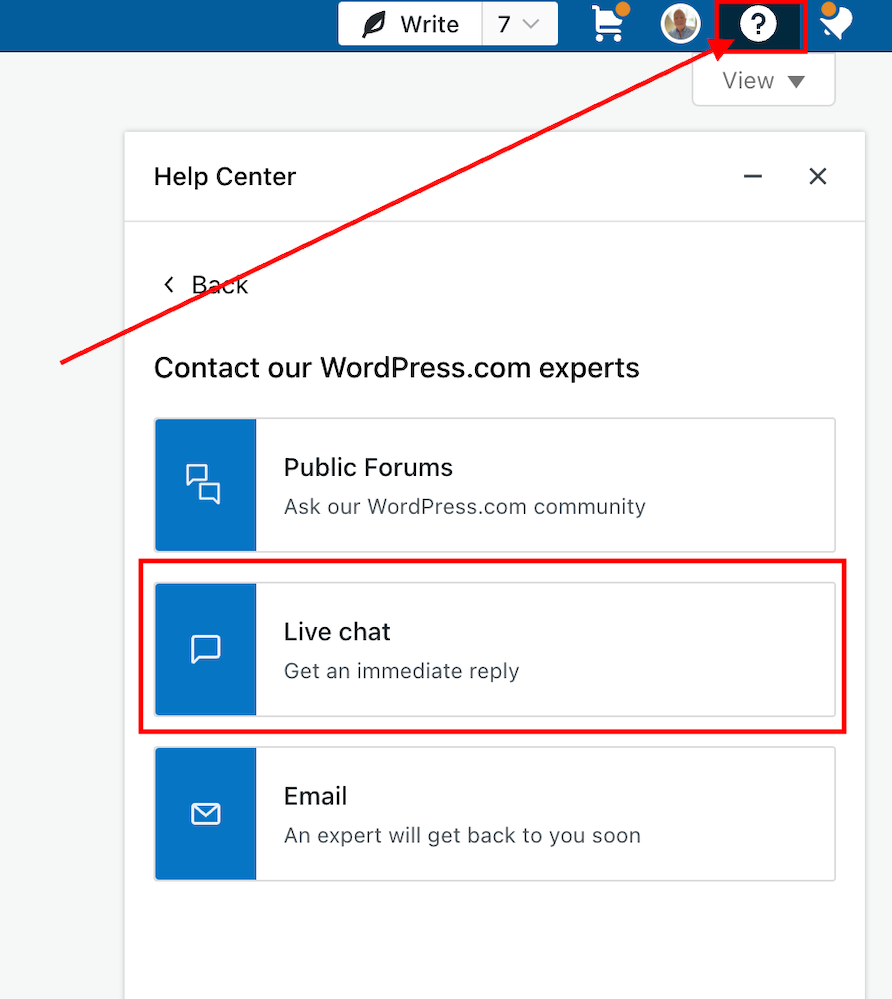
“Address not found
Your message wasn’t delivered to support@wordpress.org because the address couldn’t be found or is unable to receive email.”
try support@wordpress.com
I’ll try it. Thanks Hugh.
The happiness engineers have always been great for me using the live chat support – good service 😀
I’m glad to hear that. Likewise, I’ve always received very good service from them.
First time reader, Hugh! Great information. For me, the best thing to do about technical stuff is to let a technical person handle it while I stay out of the way! Glad to hear that you have had such good experience with WordPress! Mona
Hi Mona, thank you, and welcome to Hugh’s Views And News.
Yes, I have high praise for the staff at WordPress. They’ve always been very helpful. It’s such a shame that some bloggers choose to trash them, yet they remain WordPress users.
Congratulations Hugh! Your post won the Inspire Me Monday Linky Party. You will be featured on my site tomorrow.
Janice
That’s fantastic news, thanks so much, Janice.
Hi Hugh. As many others mentioned above, it’s easier to complain than to thank someone – why oh why? Being courteous and kind goes a long way. As bloggers, there are so many things we do not understand or doing it in the wrong order and mess things up and then blame others.
Thank you for sharing your links with us at #289 SSPS Linky. See you again next week.
I completely agree, Esme. It makes my blood boil when I read blog posts that do nothing but blame WordPress for everything that has gone wrong with somebodies blog and they do nothing but complain and are negative towards WordPress staff. Treat others how you’d like them to treat you – that’s what I say.
I have always had a great experience with WordPress support. I try to fix what I think is wrong before I contact them, and when I do so I make sure I give them a complete rundown of my issue. Being kind goes a long way because their job is not easy. My approach is – I need to learn how to, rather than complain. What I was most impressed with they followed up to see if my problem was solved. I used to be in a customer service position and understand what they go through.
I agree, Eugi. I don’t understand why some bloggers are so nasty in their posts towards WordPress staff and WordPress. Your approach is so much better and I’m sure would get those that complain all the time a lesson in how to deal with their problems and towards other people correctly. I dread to think what some of these bloggers are like when complaining in person in shops or by telephone. Kindness and being spoken to politely is something everyone deserves in their jobs.
So impressed with this post Hugh. At first I thought WP had done it. Have you employed WP staff yourself? I had been thinking about doing that to help with changing a theme on my site … more a time issue rather than complexity.
I may not have published many Intros to Coffee recently for new bloggers, but this is definitely one to share through an Intros post. I’ll set it up when I get home. Excellent post, Hugh
Thank you, Brenda.
I have got to know some of the staff at WordPress, especially through the forums, and because I see some bloggers do nothing but complain about these staff, I wanted to highlight how brilliant they have been when I’ve dealt with them. And from the comments below, so does everyone else. I think those that complain about them don’t help themselves and they seem to get stressed rather than try and work out what is causing the problem (which is usually themselves). Honestly, I don’t know why some of these bloggers that complain continue to use WordPress if they think they’re getting such poor service.
And thank you for the upcoming share.
I think some people also just enjoy complaining.
I’ve only had to contact them once. They gave me the information I needed and came back a few days later to check the issue was resolved.
That’s wonderful to hear, Brenda. They’ve done the same thing with me too. Checking a few days later to ensure everything is as it should be is excellent customer service.
Exactly.
I don’t understand why sometimes I can speak to someone live right away and at other times no one responds.
I guess it’s down to demand, peak-times and how many staff are available. I have the same issue with other companies, although most of them will say they’re experiencing a high demand in services.
WP engineers are competent and helpful when we ask for help, Hugh. I didn’t know about the forums, so that is great.
Also you should add one other way to seek help and that us to add your name to the list for all the helpful advice you share with your fellow bloggers. Because you’ve experienced your own issues and have sought help, you share this with us and the how-tos in your helpful posts.
That’s nice of you to say, thank you so much, Terri.
Good to hear your experiences of dealing with WordPress have all been positive.
I have reported problems to the Happiness Engineers and they’re responded quickly and politely although I wasn’t happy with their suggestion – to download and use another browser as most of their themes and templates no longer worked on Safari. I worked in software development and generally when your new software has compatibility issues you need to notify users before problems arise. But that’s most definitely not the fault of the help desk folks! It was no biggie as I simply chose another theme and changed browsers.
I recall that one of my very first calls of help to the Happiness Engineers was that I could not access my blog. At the time I was using Safari and they recommended I switch to another browser. I switched to Chrome, and since then have never had any problems accessing my blog. I think some browsers work better than others, but you also have to ensure you have the latest version of both WordPress and the browser you’re using.
As for themes, anyone still using a retired theme that no longer has support will at some stage gradually encounter problems. Yet I still see people blaming WordPress because they do not want to change the theme. I guess there are some people you can’t help whatever you try.
Good to hear your experiences with dealing with WordPress have been good, though.
I’ve always had good interactions with WordPress when I’ve needed help. It’s good to know there’s back up.
I agree, Cathy. If I was not getting good customer service from any company, I’d walk away and stop using their services rather than keep getting stressed by the poor service.
Absolutely, Hugh.
Thank you for this detailed information, Hugh! I like that there are so many options to get in touch with WordPress. I have never written or contacted them before, due to lack of time and patience. I have, however, put your tips and recommendations to good use in the past! 🙂
I’m glad to hear you’ve tried some of my blogging tips, Liesbet. I hope they solved a few problems.
Thank God, it has not been necessary to contact the support. But when I did, they always helped quickly and were very supportive. Sometimes it was not because something did not work, but because I did not know how to get some settings done.
Exactly, Erika. And I think that is part of the problem with some of those bloggers who seem to complain how poor the service is at WordPress all the time. It’s usually something on the settings of their blog that they do not understand that is causing the problems. And then the folk at WordPress get all the blame.
Glad you’ve always had good service from them.
That’s true! I have always been so thankful that they brought up the solution so quickly and uncomplicated. Maybe I was lucky but I can only say the best of our WordPress engineers.
I’ve had to ask them for help and found them really good. They explained things in a straight forward manner. Thank you for the info.
That’s good to hear, Esther.
I’m glad the information helps.
This is great info, Hugh. Thanks. In the 13 years I’ve been blogging, I have never had to contact WordPress. There have been the odd glitches but they seem to resolve themselves after a day or so. I think some people panic too soon.
I’m delighted the information in this post is helpful, Darlene.
That’s great that you have never had to contact them. But if you do, I hope you’ll get as good service from them as I have.
And yes, you’re right. Some bloggers do panic too quickly and blame everything on WordPress.
Very good write up, Hugh. I had a very good encounter with an engineer last week. They are helpful. If I could ask one thing of WordPress, it would fall under the category of “give notice” as you mentioned. I wish we knew more about what they were working on because those projects often seem to cause problems for a few days.
I agree, Dan. Updates always seem to bring bugs, although I see some bloggers saying that updates always cause them no end of problems, yet my blog seems to be functioning well at that time. And they won’t report those problems either or make some time to find out what’s really is the route problem of causing them.
Good to hear you had a recent good experience with contacting WordPress. I see so many bloggers slating WordPress off, yet they still cary on blogging. If WordPress only gave me poor service, I’d have walked away years ago.
They worked on my issue, but it was miraculously solved by someone working on a different problem. Either way, it’s been solved.