Have you come across any of these 7 simple blogging mistakes I’ve recently come across? Or are you making any of these mistakes? If so, they’re simple to fix.
1. Not giving readers enough ‘white’ space.
What is ‘white’ space? It’s the break between paragraphs that helps give the eyes a bit of a rest, making reading your blog post more comfortable.
Opening a blog post and being faced with vast blocks of paragraphs isn’t an attractive look unless you enjoy looking at brick walls that have no top or bottom.
How to fix the problem.
Split your paragraphs up, so they contain no more than four sentences. This gives visitors a more comfortable read.
Inserting images between paragraphs is also considered ‘white’ space. Your blog post will look more inviting to read.
2. Not adding a link to the next part of a post/story.
Have you ever wondered why some parts of a blog post don’t do as well as previous parts?
I recently read the first part of a short story split up into several parts because of its length. However, there was no link to part two, so I had to hunt the post down. I had to do the same for the next four parts.
Given that many readers have limited time, not all of them will be like me and hunt down the next part of a blog post.
How to fix the problem
When you publish a blog post you’re splitting into parts, go back to the last part and, at the bottom of the post, add a pingback to the next part. Then, readers can click through to the next part after finishing reading the part they’ve just read.
You can also add pingbacks to previous parts at the beginning of a post.
3. Creating pingbacks to the ‘home’ page of a blog
Have you ever wondered why somebody has not thanked you for linking to one of their blog posts? It’s probably because you’ve linked to the ‘home’ page of their blog.
When creating a pingback to the ‘home’ page of a WordPress blog, no notification is sent. Therefore, the owner of the blog may be unaware that you’ve linked to their blog.
How to fix the problem
Don’t create pingbacks or links to the ‘home’ page of any blog. Always create them to a blog post (unless it’s the home page).
Not sure what the ‘home’ page of a blog is? Most bloggers have a link to their ‘home’ page on the menubar of their blog. Click on mine and, in the comments, tell me what the ‘home’ page of my blog is.
4. Allowing WordPress to close down your blog post when clicking on pingbacks.
Do you get frustrated when you click on a pingback, and the new page opens in the same window as the post you’re reading?
Okay, you could click the back button to go back to the post you were reading, but how many of us do that?
If the pingbacks you have created open in the same window as the blog post they’re on, you could be missing out on people sharing or leaving a comment on your post. And how many of those people will click on any more pingbacks on your posts, knowing they’re going to lose the page they’re reading?
How to fix the problem
Ensure you tick the ‘open in new tab‘ box when creating pingbacks.
Not sure where to find the ‘open in new tab‘ box? My post ‘How To Create A Pingback On A WordPress Blog‘ gives full details.
5. Inserting full HTTP addresses in the body of blog posts
We’ve all seen them, haven’t we? And we probably have all inserted them in blog posts or on websites before learning about pingbacks.
Not only do full HTTP addresses make blog posts look untidy, but they also make blog posts uninviting to read, especially if there are lots of them.
How to fix the problem
Create a pingback to the page or website you’re linking to instead of inserting the full HTTP address. The pingback can be one word in your post or even a whole sentence and looks much better than seeing the full HTTP address.
Not sure how to create a pingback? My post ‘How To Create A Pingback On A WordPress Blog‘ gives full details.

6. Not categorising blog posts
Imagine going into a library and finding none of the books are categorised. Instead of going to the history section to find a book on the six wives of Henry VIII, you have to hunt through all the books in the library to find it.
Now imagine somebody coming to your blog to find a recipe for chocolate chip cookies, only to find there are no categories. You’ve filed every blog post under ‘uncategorised,’ and there are hundreds of posts to look through.
A blog with no categorised posts looks messy. It gives the impression that the owner doesn’t care about it or anyone who visits looking for information.
According to Janice Wald of MostlyBlogging.Com, you should always categorise blog posts. Janice says, ‘Too many bloggers overlook this simple tip that can result in benefits for both you and your readers. Picking a category results in more traffic for you and a boost in readability for your blog visitors.’
How to fix the problem
Categorise all your blog posts to make it easier for visitors to find what they’re looking for. My blog post ‘How To Make Categorising And Tagging Blog Posts More Powerful‘ gives full details on creating categories and subcategories.
7. Using incorrect colour combinations
I recently came across some blog posts where the owners had made it difficult for visitors to read all or parts of their posts.
One blogger had a dark green background and was using black font. I could hardly read any of their posts.
Another blogger had coloured the blocks on their post dark blue and changed the colour of the font to dark green. While the rest of the post was easy to read, the colour combination they’d used in the blocks spoilt my enjoyment of the post because I couldn’t read them.
Which one of these is more easy to read?
Can you read this?
Can you read this?
How to fix the problem
The best colour combination is a white background with black font.
If you want to change the background and font colour in your blog posts (or in blocks), make sure the colour combinations are suitable for visitors to read. Preview the post first before publishing it. If you can’t read it, then nobody can.
If you’re unsure which colour combinations to use, stick to using a white background with black font.
What are the most common simple blogging mistakes you keep coming across? Join the discussion and leave details in the comments.
Layout, content, and format might differ on self-hosted blogs.
Looking for more blogging tips from Hugh? Check these out.
How To Write The Perfect Titles For All Your Blog Posts #BloggingTips
Do you know how many more people read the titles of your blog posts than read the contents of your posts? Once you know, you’ll want to write better titles for all your blog posts. Let me show you how.
Copyright © 2021 hughsviewsandnews.com – All rights reserved.


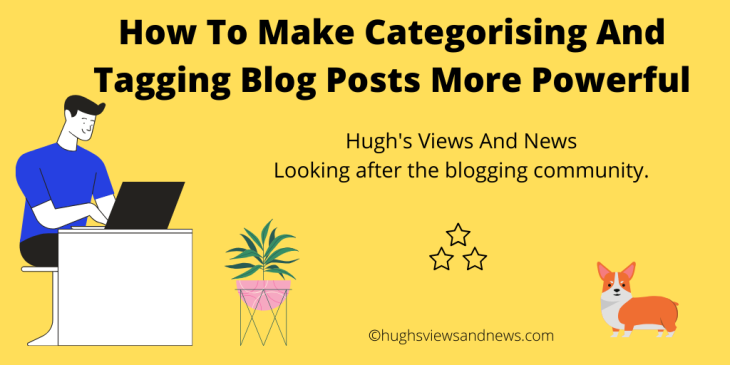
Great post Hugh, did you know a pale yellow background with black font is the easiest for partially sighted visitors? I personally can not read the grey font and I don’t even wear glasses! The pingback to home page …. I just looked and there are ten I did not know I had. Three from our friend Esme Slabs. 😳🙈
I never knew that information about black font on a pale yellow background, Ellen. I don’t understand why some bloggers use such faint colours for text. It’s the same for using a font that is so tiny; I have to magnify the page to read it. Needless to say, I don’t do it often.
The same goes for creating a pingback to the home page of a blog. No notification is made; hence the pingback does not appear in the comments section. It doesn’t matter how many I’ve mentioned it in posts. It’s still a mistake I see many bloggers continue to make.