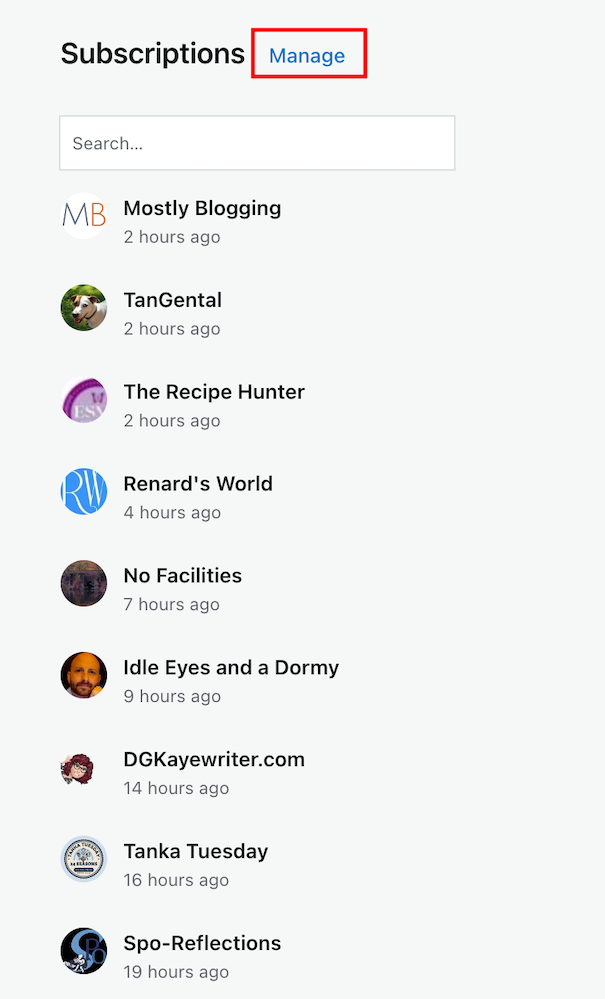This is my tenth December in the blogging world, and it’s shaping up to be just as wonderful as the rest. However, December in the blogging world differs from any other time of the year. Why? Read on for more details.
I see a familiar path. As the days in December tick by, the blogging world gets quieter and quieter.
I’ve already had the privilege of witnessing bloggers bidding farewell to their blogs and followers for Christmas, joyously extending their warm wishes to their readers for a Merry Christmas while eagerly expressing their intention to return promptly in the New Year. Additionally, some have cheerfully shared their anticipated dates for a well-deserved blogging hiatus.
And who can blame them? Blogging is fun, but all bloggers need a break from the blogging world.
However, just because the blogging world gets quiet doesn’t mean you have to stop blogging. Instead, it’s the perfect time of the year to focus on the behind-the-scenes blogging tasks you may have meant to do throughout the year but never quite got around to.
Embrace this opportunity to make progress on all that behind-the-scenes work and watch your efforts flourish in the New Year.
1. Fix broken links.
It can be daunting if you’ve never checked for and fixed broken links on your blog, but don’t be put off doing it.
I use the free version of Brokenlink.com to check and fix broken links on my blog.
Fixing broken links helps improve your blog’s SEO score and reduces spam. Did you know that spammers are likelier to attack blogs containing broken links?
Your readers will also be happier once those broken links are fixed because they won’t be taken to pages and posts that no longer exist. No more ‘404-page not found’ errors!
Top Tip: Don’t try to tackle your list of broken links in one go. Do a few every day. Before you know it, you’ll have smashed it.
2. Update your ‘About’ page.
Every blogger should definitely have an ‘About’ page on their blog! Why, you ask? Well, not only do most readers enjoy getting to know the person behind the blog before deciding to follow, but it also happens to be one of the most visited sections of any blog. So, it’s a win-win situation for bloggers and their readers alike!
It’s just as essential to keep your ‘About’ page updated. When did you last update the ‘About’ page of your blog?
Not sure what to put on the ‘About’ page? ‘How to Write the Perfect About Me Page For Your WordPress Blog‘ by blogger and writer James Lane has excellent recommendations.
Top Tip: Tell visitors when you last updated your ‘About’ page by inserting the month and year you updated it. For example, mine reads, Meet Hugh – updated November 2023.
3. Behind the scenes, things can get messy, so do some blog housekeeping.
December is perfect for performing behind-the-scene blog housekeeping. My blog post, 4 Tips For Housekeeping Your Blog And Improving Its SEO Rating, gives details of some housekeeping jobs you can perform.
From sorting out the tags and categories on your blog to updating the menu bar, housekeeping your blog is vital to keeping it fit and healthy for the New Year.
Blogs where little or no housekeeping is performed lose more followers and readers than well-maintained blogs. Why would anyone want to follow a poorly maintained blog or website full of broken links? They can also look spammy and unsafe to use.
Prepare your blog for the New Year by performing some housekeeping during December.
Top Tip: Blog housekeeping may seem daunting, but doing a little a day will significantly improve your blog.
4. Explore the Block editor.
Are you still terrified of the Block editor? As the number of bloggers using the Block editor continues to skyrocket, now is the perfect time to explore the Block editor and join all those already using it.
The Block editor isn’t hard to use; it’s just different!
WordPress has excellent tutorials on how the Block editor works and how to use it. For more details, check out ‘Video Tutorials: Using the Block Editor‘.
Don’t forget that you can use the Classic editor via the ‘Classic’ Block. When WordPress stops supporting the old Classic editor, it may be the only option available to gain access to the Classic editor, so start using it today rather than panic when the old Classic editor is removed.
Bring your blog into the 21st century by using the Block editor.
Top Tip: Create a free WordPress blog to test out the Block editor. That’s what I’ve done, and it’s helped me greatly.
5. Declutter the blogs you follow.
Following too many blogs is not suitable for your mental health. It can cause some bloggers stress and guilt from being overwhelmed with too many posts they feel obliged to read and comment on. Why follow a blog if you feel obliged to read it and are not interested in its content?
Take control of your time rather than lose it on blogs you rarely read or are not interested in.
Check what blogs you are following by clicking on the ‘Reader‘ button at the top of your blog. Click on ‘Manage‘ (next to ‘Subscriptions‘). You’ll be presented with a list of blogs you are following. Go through them and unfollow the blogs you’re no longer interested in.
Top Tip: Set yourself a limit on how many blogs you follow. When reached, do not follow any more blogs unless you unsubscribe from some first.
6. Choose a new theme for your blog.
December is the perfect time to change the theme of your blog.
If the WordPress theme you are using has been retired, you are likely (or soon will be) having problems with your blog. This can result in being unable to leave comments on other blogs and not being able to draft and publish posts without encountering issues.
Once WordPress retires a theme, it removes support for it. Don’t waste your time trying to find workarounds. Choose a new theme. Old themes make blogs look outdated and unsafe and can cause navigation problems for visitors. SEOs also rank blogs using old, retired themes lower.
To choose a new theme, go to your blog’s dashboard and click Appearance – Themes. You’ll be presented with lots of current themes to choose from. However, do not spend too long choosing one. As soon as you find one you like, go with it.
Many of the themes on offer are the new Full Site Editing themes. My blog post, ‘WordPress Themes: Who Do You Blame For Your Blog Not Working Correctly?’ contains complete details on how to find a new theme and fully supported Classic themes.
The current theme I’m using is Toujours. It’s a Classic theme and is still fully supported by WordPress.
Top Tip: To find fully-supported Classic themes, type ‘Classic‘ in the search box of the themes page and click on ‘Classic theme.’ A complete list of classic themes will appear.
7. Delete old blog posts.
Did you know that keeping old, out-of-date posts can damage the health of your blog? These out-of-date posts are often the source of many broken links and errors that attract spammers. SEOs also lower the ranking of blogs that contain out-of-date information.
Not convinced? My post, ‘Are Your Old Blog Posts Damaging Your Blog? How To Stop It From Happening,’ gives full details.
Top Tip: Deleting old blog posts will also free up memory space in your media library (if those posts contain images or photos). However, you must delete photos and images manually from your media library to free up space.
Conclusion:
Although all the above tips can be performed at any time of the year, make the most of the quietness December brings to the blogging world by performing these tasks.
Remember, doing a little daily goes a long way rather than doing nothing to look after your blog.
December is often a busy time outside blogging, with holidays and festivities. Taking a break from blogging allows you to recharge, relax, and fully immerse yourself in the holiday spirit. It will enable you to step away from the computer and focus on spending quality time with family and friends and doing other fun stuff.
And for those who do not celebrate Christmas, taking a break from blogging while other bloggers do the same will help improve your well-being. Whenever I’ve come back from a blogging break, I’ve come back refreshed and full of new ideas for blog posts.
While taking a blogging break in December is a personal choice, finding a balance that suits your needs and goals is essential. Whether you decide to take a break or continue blogging, make sure to prioritise your well-being and enjoy the holiday season.
Am I planning a blogging break?
Yes. I’m taking a blogging break from December 22nd until January 2nd.
I won’t be publishing any new blog posts apart from my monthly round-up post on December 31st.
I won’t be reading and commenting on blog posts during this time. However, I will respond to comments left on my blog posts.

What will you be doing with your blog during December? Are you planning a blogging break, or will you continue to blog? Do you have any questions regarding any of my seven blogging jobs you can do during December? Leave them in the comments section.
Follow Hugh on social media. Click the buttons below.
Don’t miss out!
If you enjoyed this post and want more like it, click the ‘Subscribe’ button to stay up-to-date with my latest content.
Layout, content, settings, and format might differ on self-hosted blogs.
Copyright @ 2024 hughsviewsandnews.com – All rights reserved.