I see a lot of Twitter users who don’t have a pinned tweet set up on their Twitter account.
The main reason may be that they don’t know what a pinned tweet is, how it works or how to set one up.
Pinned tweets help drive traffic to your blog or website and are a brilliant way of getting you, your books, your blog and your writing some free promotion.
What is a pinned tweet?
A pinned tweet is a tweet that users attach to the top of their Twitter timeline. It’s the first tweet people see when they visit your Twitter profile and is often the tweet that gets the most attention.
You can pin any of your tweets for which you want to get more attention. For example, upon publishing a new blog post, you may want to pin the tweet for the post to your Twitter account.
How do I create a pinned tweet?
- Find a tweet you want to pin to your profile. As I’m being featured on the blog of Teri Polen today, I tweeted the post via the Twitter share button at the bottom of her post so that it appears on my Twitter timeline.
- Click on the meatball menu (the three horizontal dots in the top right of the tweet).
- A new window menu will open.
- Select ‘Pin to your profile‘ from the dropdown menu that appears.
- Press ‘Pin‘ on the window that opens that asks ‘Pin Tweet To Profile?).
- You’ve now created a pinned tweet that will stick to the top of your Twitter timeline until you either replace it or remove it.
How often should I change my pinned tweet?
At least once a month.
Pinned tweets over a month old can look out of date and may contain out of date information.
Old pinned tweets can also make the user look lazy because they are not changing or updating their pinned tweet. Visitors who have visited before will see the same pinned tweet and may not want to retweet it again.
I always share fresh pinned tweets, whereas I don’t retweet pinned tweets I know I have shared before.
I update my pinned tweet at least once every couple of weeks. Doing so encourages visitors to my Twitter account to share and retweet my new tweet. This results in lots of new referrals to my blog or blogs where I’m being featured.
It acts as free promotion for my blog, books and my writing.
As a way of saying ‘thank you’ to those that share my blog posts via Twitter, I retweet their pinned tweet. However, if I’ve retweeted it before, I won’t retweet it.
Ensure you change your pinned tweet at least once a month.
Can I pin the tweets of other users to my Twitter profile?
No. You can only pin your own tweets to your own profile.
Do you have a pinned tweet on your Twitter account? How often do you change it?
Looking for more blogging tips from Hugh? Check out these posts.
7 Common Mistakes To Avoid When Deciding Whether To Follow A Blog
Are you following too many blogs?
7 common mistakes to look out for before following a blog.
Are You Struggling To Get People To Your Blog? These 7 Free Methods Will Help
These 7 free methods of promoting your blog will get people reading your posts and leaving you comments.
Are You Using This Little Known About Block That Helps Promote Your Blog?
How this little known about block will help get visitors to the parts of your blog that are craving visits.
Join Hugh on social media. Click on the buttons below.
Copyright © 2021 hughsviewsandnews.com – All rights reserved.


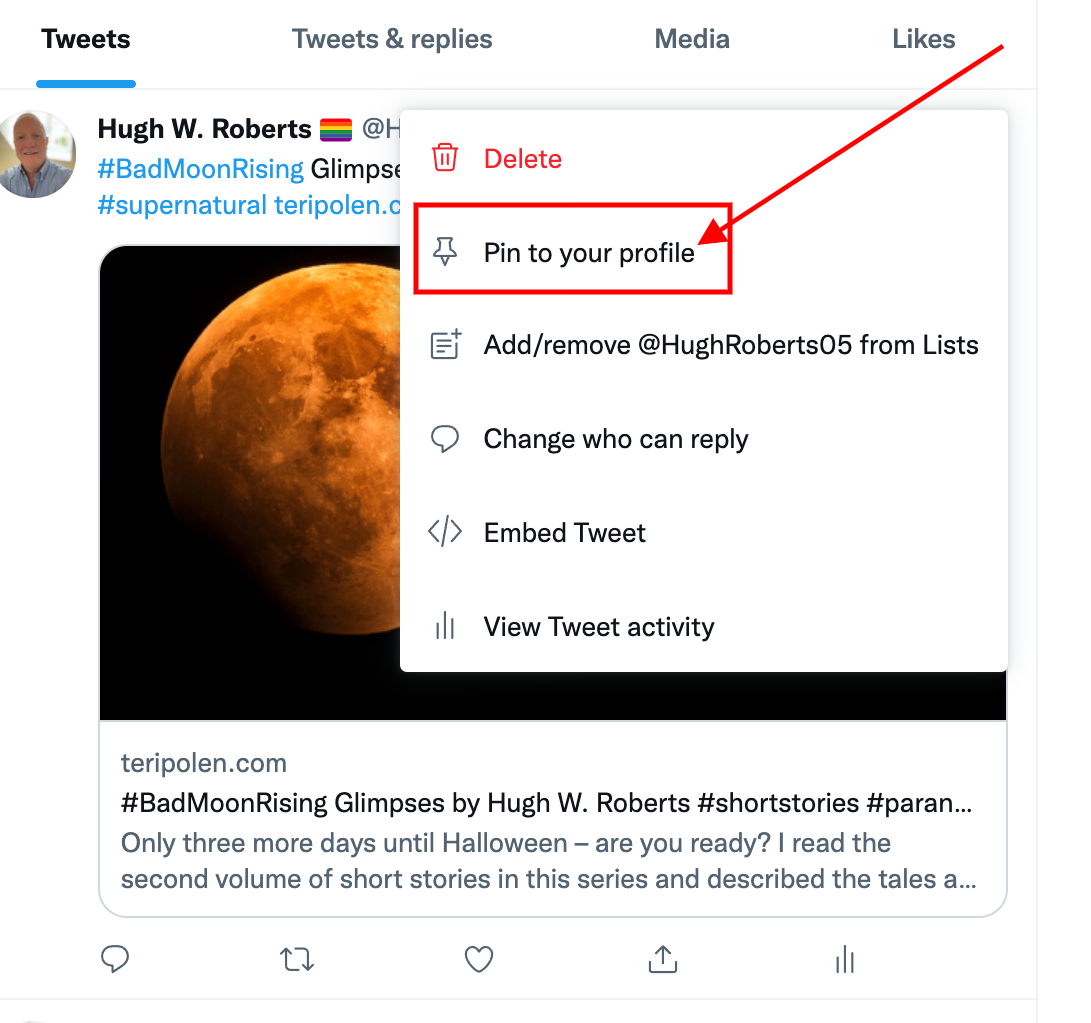

Nice one, Hugh. I do re-retweet them, but sometimes I go to a person’s page and think ‘obviously not bothered then, if they haven’t changed it for 6 months!’ I change mine every day. I have masses of tweets that I keep in Bookmarks, and re-use them or look up new review quotes to tweet, new aspects of the books to tweet about.
I try and change my pinned tweet at least once a week, Terry. Sometimes, I will copy and reuse one that I have pinned before, and I’m usually surprised by how many times it gets retweeted again.
Oh, as I tweet my books a lot I use them all a few times before I get bored with them, then go look for different review quotes!! Or sometimes I look in the book itself for quotes. I think how much a tweet gets retweeted depends on how many RTs you do, and how many followers you have. Not because lots of your followers see it, but because if you have a lot, those with only a few thousand think ‘If I RT her she will RT me back, and get by book details out to over 90K people.’ Alas, Twitter doesn’t quite work like that!!!
I change my pinned tweet every time I publish a new blog post, which means it gets updated on a weekly basis, or more frequently if I’ve ended up doing extra blog posts.
That’s great to hear, Tory. Fresh pinned tweets always look far better on Twitter accounts than pinned tweets months and years old.